简介
本文介绍如何实现用户查找和好友申请功能。查找和申请好友会涉及前后端通信和rpc服务间调用。所以目前先从客户端入手,搜索用户后发送查找好友申请请求给服务器,服务器收到后判断是否存在,如果不存在则显示未找到,如果存在则显示查找到的结果
点击查询
客户端点击搜索列表的添加好友item后,先弹出一个模态对话框,上面有loading动作表示加载,直到服务器返回结果
void SearchList::slot_item_clicked(QListWidgetItem *item){QWidget *widget = this->itemWidget(item); //获取自定义widget对象if(!widget){qDebug()<< "slot item clicked widget is nullptr";return;}// 对自定义widget进行操作, 将item 转化为基类ListItemBaseListItemBase *customItem = qobject_cast<ListItemBase*>(widget);if(!customItem){qDebug()<< "slot item clicked widget is nullptr";return;}auto itemType = customItem->GetItemType();if(itemType == ListItemType::INVALID_ITEM){qDebug()<< "slot invalid item clicked ";return;}if(itemType == ListItemType::ADD_USER_TIP_ITEM){if(_send_pending){return;}if (!_search_edit) {return;}waitPending(true);auto search_edit = dynamic_cast<CustomizeEdit*>(_search_edit);auto uid_str = search_edit->text();QJsonObject jsonObj;jsonObj["uid"] = uid_str;QJsonDocument doc(jsonObj);QByteArray jsonData = doc.toJson(QJsonDocument::Compact);emit TcpMgr::GetInstance()->sig_send_data(ReqId::ID_SEARCH_USER_REQ,jsonData);return;}//清楚弹出框CloseFindDlg();}
_send_pending为新增的成员变量,如果为true则表示发送阻塞.构造函数中将其设置为false。
waitPending函数为根据pending状态展示加载框
void SearchList::waitPending(bool pending){if(pending){_loadingDialog = new LoadingDlg(this);_loadingDialog->setModal(true);_loadingDialog->show();_send_pending = pending;}else{_loadingDialog->hide();_loadingDialog->deleteLater();_send_pending = pending;}}
当我们发送数据后服务器会处理,返回ID_SEARCH_USER_RSP包,所以客户端要实现对ID_SEARCH_USER_RSP包的处理
_handlers.insert(ID_SEARCH_USER_RSP, [this](ReqId id, int len, QByteArray data){Q_UNUSED(len);qDebug()<< "handle id is "<< id << " data is " << data;// 将QByteArray转换为QJsonDocumentQJsonDocument jsonDoc = QJsonDocument::fromJson(data);// 检查转换是否成功if(jsonDoc.isNull()){qDebug() << "Failed to create QJsonDocument.";return;}QJsonObject jsonObj = jsonDoc.object();if(!jsonObj.contains("error")){int err = ErrorCodes::ERR_JSON;qDebug() << "Login Failed, err is Json Parse Err" << err ;emit sig_login_failed(err);return;}int err = jsonObj["error"].toInt();if(err != ErrorCodes::SUCCESS){qDebug() << "Login Failed, err is " << err ;emit sig_login_failed(err);return;}auto search_info = std::make_shared<SearchInfo>(jsonObj["uid"].toInt(),jsonObj["name"].toString(), jsonObj["nick"].toString(),jsonObj["desc"].toString(), jsonObj["sex"].toInt(), jsonObj["icon"].toString());emit sig_user_search(search_info);});
将搜索到的结果封装为search_info发送给SearchList类做展示, search_list中连接信号和槽
//连接搜索条目connect(TcpMgr::GetInstance().get(), &TcpMgr::sig_user_search, this, &SearchList::slot_user_search);
slot_user_search槽函数弹出搜索结果
void SearchList::slot_user_search(std::shared_ptr<SearchInfo> si){waitPending(false);if(si == nullptr){_find_dlg = std::make_shared<FindFailDlg>(this);}else{//此处分两种情况,一种是搜多到已经是自己的朋友了,一种是未添加好友//查找是否已经是好友 todo..._find_dlg = std::make_shared<FindSuccessDlg>(this);std::dynamic_pointer_cast<FindSuccessDlg>(_find_dlg)->SetSearchInfo(si);}_find_dlg->show();}
FindSuccessDlg是找到的结果展示,FindFailDlg是未找到结果展示。以下为FindSuccessDlg的ui布局
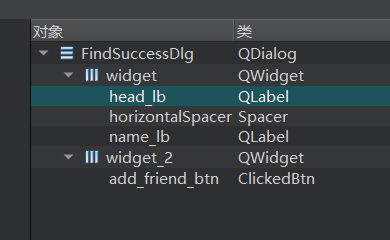
具体声明如下
class FindSuccessDlg : public QDialog{Q_OBJECTpublic:explicit FindSuccessDlg(QWidget *parent = nullptr);~FindSuccessDlg();void SetSearchInfo(std::shared_ptr<SearchInfo> si);private:Ui::FindSuccessDlg *ui;std::shared_ptr<SearchInfo> _si;QWidget * _parent;private slots:void on_add_friend_btn_clicked();};
具体实现如下
FindSuccessDlg::FindSuccessDlg(QWidget *parent) :QDialog(parent), _parent(parent),ui(new Ui::FindSuccessDlg){ui->setupUi(this);// 设置对话框标题setWindowTitle("添加");// 隐藏对话框标题栏setWindowFlags(windowFlags() | Qt::FramelessWindowHint);// 获取当前应用程序的路径QString app_path = QCoreApplication::applicationDirPath();QString pix_path = QDir::toNativeSeparators(app_path +QDir::separator() + "static"+QDir::separator()+"head_1.jpg");QPixmap head_pix(pix_path);head_pix = head_pix.scaled(ui->head_lb->size(),Qt::KeepAspectRatio, Qt::SmoothTransformation);ui->head_lb->setPixmap(head_pix);ui->add_friend_btn->SetState("normal","hover","press");this->setModal(true);}FindSuccessDlg::~FindSuccessDlg(){qDebug()<<"FindSuccessDlg destruct";delete ui;}void FindSuccessDlg::SetSearchInfo(std::shared_ptr<SearchInfo> si){ui->name_lb->setText(si->_name);_si = si;}void FindSuccessDlg::on_add_friend_btn_clicked(){//todo... 添加好友界面弹出this->hide();//弹出加好友界面auto applyFriend = new ApplyFriend(_parent);applyFriend->SetSearchInfo(_si);applyFriend->setModal(true);applyFriend->show();}
类似的FindFailDlg也是这种思路,大家自己实现即可。
服务器查询逻辑
chatserver服务器要根据客户端发送过来的用户id进行查找,chatserver服务器需先注册ID_SEARCH_USER_REQ和回调函数
void LogicSystem::RegisterCallBacks() {_fun_callbacks[MSG_CHAT_LOGIN] = std::bind(&LogicSystem::LoginHandler, this,placeholders::_1, placeholders::_2, placeholders::_3);_fun_callbacks[ID_SEARCH_USER_REQ] = std::bind(&LogicSystem::SearchInfo, this,placeholders::_1, placeholders::_2, placeholders::_3);}
SearchInfo根据用户uid查询具体信息
void LogicSystem::SearchInfo(std::shared_ptr<CSession> session, const short& msg_id, const string& msg_data) {Json::Reader reader;Json::Value root;reader.parse(msg_data, root);auto uid_str = root["uid"].asString();std::cout << "user SearchInfo uid is " << uid_str << endl;Json::Value rtvalue;Defer deder([this, &rtvalue, session]() {std::string return_str = rtvalue.toStyledString();session->Send(return_str, ID_SEARCH_USER_RSP);});bool b_digit = isPureDigit(uid_str);if (b_digit) {GetUserByUid(uid_str, rtvalue);}else {GetUserByName(uid_str, rtvalue);}}
到此客户端和服务器搜索查询的联调功能已经解决了。
客户端添加好友
当Client1搜索到好友后,点击添加弹出信息界面,然后点击确定即可向对方Client2申请添加好友,这个请求要先发送到Client1所在的服务器Server1,服务器收到后判断Client2所在服务器,如果Client2在Server1则直接在Server1中查找Client2的连接信息,没找到说明Client2未在内存中,找到了则通过Session发送tcp给对方。如果Client2不在Server1而在Server2上,则需要让Server1通过grpc接口通知Server2,Server2收到后继续判断Client2是否在线,如果在线则通知。
如下图,Client1想和Client2以及Client3分别通信,需要先将请求发给Client1所在的Server1,再考虑是否rpc调用。
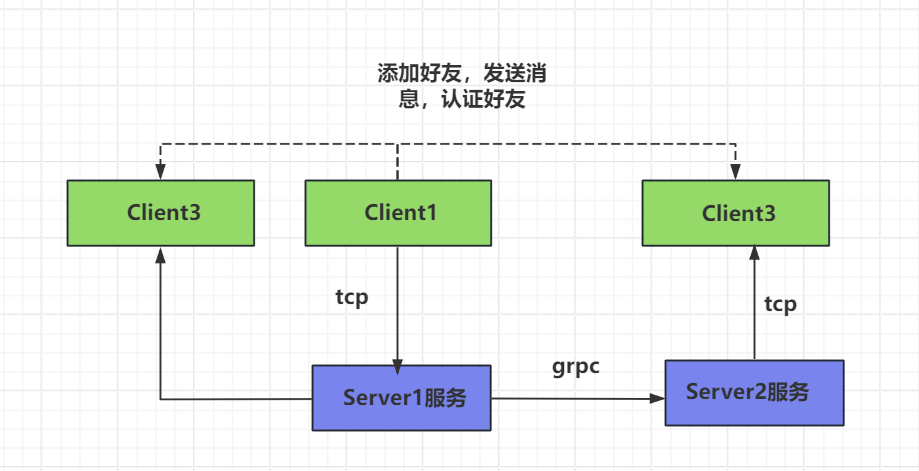
客户端在ApplySure槽函数中添加好友请求
void ApplyFriend::SlotApplySure(){qDebug() << "Slot Apply Sure called" ;QJsonObject jsonObj;auto uid = UserMgr::GetInstance()->GetUid();jsonObj["uid"] = uid;auto name = ui->name_ed->text();if(name.isEmpty()){name = ui->name_ed->placeholderText();}jsonObj["applyname"] = name;auto bakname = ui->back_ed->text();if(bakname.isEmpty()){bakname = ui->back_ed->placeholderText();}jsonObj["bakname"] = bakname;jsonObj["touid"] = _si->_uid;QJsonDocument doc(jsonObj);QByteArray jsonData = doc.toJson(QJsonDocument::Compact);//发送tcp请求给chat serveremit TcpMgr::GetInstance()->sig_send_data(ReqId::ID_ADD_FRIEND_REQ, jsonData);this->hide();deleteLater();}
另一个客户端会收到服务器通知添加好友的请求,所以在TcpMgr里监听这个请求
_handlers.insert(ID_NOTIFY_ADD_FRIEND_REQ, [this](ReqId id, int len, QByteArray data) {Q_UNUSED(len);qDebug() << "handle id is " << id << " data is " << data;// 将QByteArray转换为QJsonDocumentQJsonDocument jsonDoc = QJsonDocument::fromJson(data);// 检查转换是否成功if (jsonDoc.isNull()) {qDebug() << "Failed to create QJsonDocument.";return;}QJsonObject jsonObj = jsonDoc.object();if (!jsonObj.contains("error")) {int err = ErrorCodes::ERR_JSON;qDebug() << "Login Failed, err is Json Parse Err" << err;emit sig_user_search(nullptr);return;}int err = jsonObj["error"].toInt();if (err != ErrorCodes::SUCCESS) {qDebug() << "Login Failed, err is " << err;emit sig_user_search(nullptr);return;}int from_uid = jsonObj["applyuid"].toInt();QString name = jsonObj["name"].toString();QString desc = jsonObj["desc"].toString();QString icon = jsonObj["icon"].toString();QString nick = jsonObj["nick"].toString();int sex = jsonObj["sex"].toInt();auto apply_info = std::make_shared<AddFriendApply>(from_uid, name, desc,icon, nick, sex);emit sig_friend_apply(apply_info);});
服务调用
服务器要处理客户端发过来的添加好友的请求,并决定是否调用rpc通知其他服务。
先将AddFriendApply函数注册到回调map里
void LogicSystem::RegisterCallBacks() {_fun_callbacks[MSG_CHAT_LOGIN] = std::bind(&LogicSystem::LoginHandler, this,placeholders::_1, placeholders::_2, placeholders::_3);_fun_callbacks[ID_SEARCH_USER_REQ] = std::bind(&LogicSystem::SearchInfo, this,placeholders::_1, placeholders::_2, placeholders::_3);_fun_callbacks[ID_ADD_FRIEND_REQ] = std::bind(&LogicSystem::AddFriendApply, this,placeholders::_1, placeholders::_2, placeholders::_3);}
接下来实现AddFriendApply
void LogicSystem::AddFriendApply(std::shared_ptr<CSession> session, const short& msg_id, const string& msg_data) {Json::Reader reader;Json::Value root;reader.parse(msg_data, root);auto uid = root["uid"].asInt();auto applyname = root["applyname"].asString();auto bakname = root["bakname"].asString();auto touid = root["touid"].asInt();std::cout << "user login uid is " << uid << " applyname is "<< applyname << " bakname is " << bakname << " touid is " << touid << endl;Json::Value rtvalue;rtvalue["error"] = ErrorCodes::Success;Defer defer([this, &rtvalue, session]() {std::string return_str = rtvalue.toStyledString();session->Send(return_str, ID_ADD_FRIEND_RSP);});//先更新数据库MysqlMgr::GetInstance()->AddFriendApply(uid, touid);//查询redis 查找touid对应的server ipauto to_str = std::to_string(touid);auto to_ip_key = USERIPPREFIX + to_str;std::string to_ip_value = "";bool b_ip = RedisMgr::GetInstance()->Get(to_ip_key, to_ip_value);if (!b_ip) {return;}auto& cfg = ConfigMgr::Inst();auto self_name = cfg["SelfServer"]["Name"];//直接通知对方有申请消息if (to_ip_value == self_name) {auto session = UserMgr::GetInstance()->GetSession(touid);if (session) {//在内存中则直接发送通知对方Json::Value notify;notify["error"] = ErrorCodes::Success;notify["applyuid"] = uid;notify["name"] = applyname;notify["desc"] = "";std::string return_str = notify.toStyledString();session->Send(return_str, ID_NOTIFY_ADD_FRIEND_REQ);}return;}std::string base_key = USER_BASE_INFO + std::to_string(uid);auto apply_info = std::make_shared<UserInfo>();bool b_info = GetBaseInfo(base_key, uid, apply_info);AddFriendReq add_req;add_req.set_applyuid(uid);add_req.set_touid(touid);add_req.set_name(applyname);add_req.set_desc("");if (b_info) {add_req.set_icon(apply_info->icon);add_req.set_sex(apply_info->sex);add_req.set_nick(apply_info->nick);}//发送通知ChatGrpcClient::GetInstance()->NotifyAddFriend(to_ip_value, add_req);}
上面的函数中先更新数据库将申请写入数据库中
bool MysqlMgr::AddFriendApply(const int& from, const int& to) {return _dao.AddFriendApply(from, to);}
内部调用dao层面的添加好友请求
bool MysqlDao::AddFriendApply(const int& from, const int& to) {auto con = pool_->getConnection();if (con == nullptr) {return false;}Defer defer([this, &con]() {pool_->returnConnection(std::move(con));});try {std::unique_ptr<sql::PreparedStatement> pstmt(con->_con->prepareStatement("INSERT INTO friend_apply (from_uid, to_uid) values (?,?) ""ON DUPLICATE KEY UPDATE from_uid = from_uid, to_uid = to_uid "));pstmt->setInt(1, from);pstmt->setInt(2, to);//执行更新int rowAffected = pstmt->executeUpdate();if (rowAffected < 0) {return false;}return true;}catch (sql::SQLException& e) {std::cerr << "SQLException: " << e.what();std::cerr << " (MySQL error code: " << e.getErrorCode();std::cerr << ", SQLState: " << e.getSQLState() << " )" << std::endl;return false;}return true;}
添加完成后判断要通知的对端是否在本服务器,如果在本服务器则直接通过uid查找session,判断用户是否在线,如果在线则直接通知对端。
如果不在本服务器,则需要通过rpc通知对端服务器。rpc的客户端这么写即可。
AddFriendRsp ChatGrpcClient::NotifyAddFriend(std::string server_ip, const AddFriendReq& req) {AddFriendRsp rsp;Defer defer([&rsp, &req]() {rsp.set_error(ErrorCodes::Success);rsp.set_applyuid(req.applyuid());rsp.set_touid(req.touid());});auto find_iter = _pools.find(server_ip);if (find_iter == _pools.end()) {return rsp;}auto& pool = find_iter->second;ClientContext context;auto stub = pool->getConnection();Status status = stub->NotifyAddFriend(&context, req, &rsp);Defer defercon([&stub, this, &pool]() {pool->returnConnection(std::move(stub));});if (!status.ok()) {rsp.set_error(ErrorCodes::RPCFailed);return rsp;}return rsp;}
同样rpc的服务端也要实现,我们先将rpc客户端和服务端的逻辑都在ChatServer1写好,然后复制给ChatServer2即可。 rpc的服务实现如下
Status ChatServiceImpl::NotifyAddFriend(ServerContext* context, const AddFriendReq* request,AddFriendRsp* reply) {//查找用户是否在本服务器auto touid = request->touid();auto session = UserMgr::GetInstance()->GetSession(touid);Defer defer([request, reply]() {reply->set_error(ErrorCodes::Success);reply->set_applyuid(request->applyuid());reply->set_touid(request->touid());});//用户不在内存中则直接返回if (session == nullptr) {return Status::OK;}//在内存中则直接发送通知对方Json::Value rtvalue;rtvalue["error"] = ErrorCodes::Success;rtvalue["applyuid"] = request->applyuid();rtvalue["name"] = request->name();rtvalue["desc"] = request->desc();rtvalue["icon"] = request->icon();rtvalue["sex"] = request->sex();rtvalue["nick"] = request->nick();std::string return_str = rtvalue.toStyledString();session->Send(return_str, ID_NOTIFY_ADD_FRIEND_REQ);return Status::OK;}
上面的代码也是判断要通知的客户端是否在内存中,如果在就通过session发送tcp请求。
将ChatServer1的代码拷贝给ChatServer2,重启两个服务,再启动两个客户端,一个客户端申请另一个客户端,通过查看客户端日志是能看到申请信息的。
申请显示
接下来被通知申请的客户端要做界面显示,我们实现被通知的客户端收到sig_friend_apply信号的处理逻辑。在ChatDialog的构造函数中连接信号和槽
//连接申请添加好友信号connect(TcpMgr::GetInstance().get(), &TcpMgr::sig_friend_apply, this, &ChatDialog::slot_apply_friend);
实现申请好友的槽函数
void ChatDialog::slot_apply_friend(std::shared_ptr<AddFriendApply> apply){qDebug() << "receive apply friend slot, applyuid is " << apply->_from_uid << " name is "<< apply->_name << " desc is " << apply->_desc;bool b_already = UserMgr::GetInstance()->AlreadyApply(apply->_from_uid);if(b_already){return;}UserMgr::GetInstance()->AddApplyList(std::make_shared<ApplyInfo>(apply));ui->side_contact_lb->ShowRedPoint(true);ui->con_user_list->ShowRedPoint(true);ui->friend_apply_page->AddNewApply(apply);}
这样就能显示新的申请消息和红点了。具体添加一个新的申请条目到申请好友页面的逻辑如下:
void ApplyFriendPage::AddNewApply(std::shared_ptr<AddFriendApply> apply){//先模拟头像随机,以后头像资源增加资源服务器后再显示int randomValue = QRandomGenerator::global()->bounded(100); // 生成0到99之间的随机整数int head_i = randomValue % heads.size();auto* apply_item = new ApplyFriendItem();auto apply_info = std::make_shared<ApplyInfo>(apply->_from_uid,apply->_name, apply->_desc,heads[head_i], apply->_name, 0, 0);apply_item->SetInfo( apply_info);QListWidgetItem* item = new QListWidgetItem;//qDebug()<<"chat_user_wid sizeHint is " << chat_user_wid->sizeHint();item->setSizeHint(apply_item->sizeHint());item->setFlags(item->flags() & ~Qt::ItemIsEnabled & ~Qt::ItemIsSelectable);ui->apply_friend_list->insertItem(0,item);ui->apply_friend_list->setItemWidget(item, apply_item);apply_item->ShowAddBtn(true);//收到审核好友信号connect(apply_item, &ApplyFriendItem::sig_auth_friend, [this](std::shared_ptr<ApplyInfo> apply_info) {auto* authFriend = new AuthenFriend(this);authFriend->setModal(true);authFriend->SetApplyInfo(apply_info);authFriend->show();});}
测试效果, 收到对方请求后如下图
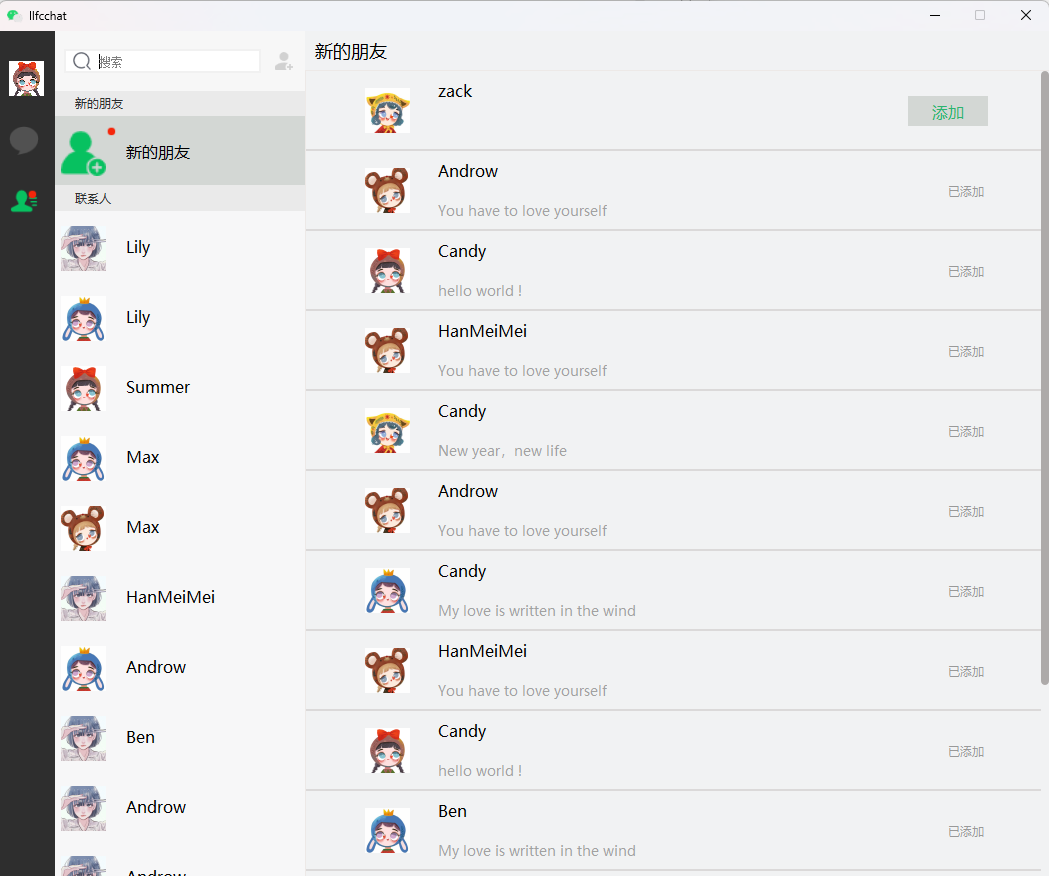
登录加载申请
当用户登录后,服务器需要将申请列表同步给客户端, 写在登录逻辑里。
//从数据库获取申请列表std::vector<std::shared_ptr<ApplyInfo>> apply_list;auto b_apply = GetFriendApplyInfo(uid,apply_list);if (b_apply) {for (auto & apply : apply_list) {Json::Value obj;obj["name"] = apply->_name;obj["uid"] = apply->_uid;obj["icon"] = apply->_icon;obj["nick"] = apply->_nick;obj["sex"] = apply->_sex;obj["desc"] = apply->_desc;obj["status"] = apply->_status;rtvalue["apply_list"].append(obj);}}
获取好友申请信息函数
bool LogicSystem::GetFriendApplyInfo(int to_uid, std::vector<std::shared_ptr<ApplyInfo>> &list) {//从mysql获取好友申请列表return MysqlMgr::GetInstance()->GetApplyList(to_uid, list, 0, 10);}
dao层面实现获取申请列表
bool MysqlMgr::GetApplyList(int touid,std::vector<std::shared_ptr<ApplyInfo>>& applyList, int begin, int limit) {return _dao.GetApplyList(touid, applyList, begin, limit);}bool MysqlDao::GetApplyList(int touid, std::vector<std::shared_ptr<ApplyInfo>>& applyList, int begin, int limit) {auto con = pool_->getConnection();if (con == nullptr) {return false;}Defer defer([this, &con]() {pool_->returnConnection(std::move(con));});try {// 准备SQL语句, 根据起始id和限制条数返回列表std::unique_ptr<sql::PreparedStatement> pstmt(con->_con->prepareStatement("select apply.from_uid, apply.status, user.name, ""user.nick, user.sex from friend_apply as apply join user on apply.from_uid = user.uid where apply.to_uid = ? ""and apply.id > ? order by apply.id ASC LIMIT ? "));pstmt->setInt(1, touid); // 将uid替换为你要查询的uidpstmt->setInt(2, begin); // 起始idpstmt->setInt(3, limit); //偏移量// 执行查询std::unique_ptr<sql::ResultSet> res(pstmt->executeQuery());// 遍历结果集while (res->next()) {auto name = res->getString("name");auto uid = res->getInt("from_uid");auto status = res->getInt("status");auto nick = res->getString("nick");auto sex = res->getInt("sex");auto apply_ptr = std::make_shared<ApplyInfo>(uid, name, "", "", nick, sex, status);applyList.push_back(apply_ptr);}return true;}catch (sql::SQLException& e) {std::cerr << "SQLException: " << e.what();std::cerr << " (MySQL error code: " << e.getErrorCode();std::cerr << ", SQLState: " << e.getSQLState() << " )" << std::endl;return false;}}
好友认证界面
客户端需要实现好友认证界面,当点击同意对方好友申请后,弹出认证信息,点击确定后将认证同意的请求发给服务器,服务器再通知申请方,告知对方被申请人已经同意加好友了。认证界面和申请界面类似, 这个大家自己实现即可。
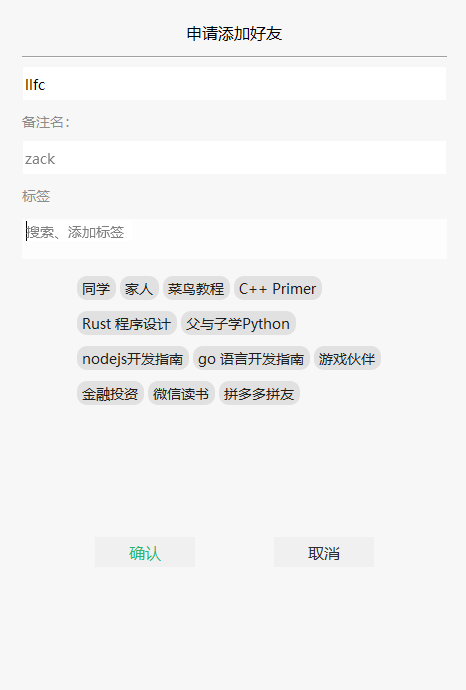
认证界面的函数和逻辑可以照抄申请好友的逻辑。
AuthenFriend::AuthenFriend(QWidget *parent) :QDialog(parent),ui(new Ui::AuthenFriend),_label_point(2,6){ui->setupUi(this);// 隐藏对话框标题栏setWindowFlags(windowFlags() | Qt::FramelessWindowHint);this->setObjectName("AuthenFriend");this->setModal(true);ui->lb_ed->setPlaceholderText("搜索、添加标签");ui->back_ed->setPlaceholderText("燃烧的胸毛");ui->lb_ed->SetMaxLength(21);ui->lb_ed->move(2, 2);ui->lb_ed->setFixedHeight(20);ui->lb_ed->setMaxLength(10);ui->input_tip_wid->hide();_tip_cur_point = QPoint(5, 5);_tip_data = { "同学","家人","菜鸟教程","C++ Primer","Rust 程序设计","父与子学Python","nodejs开发指南","go 语言开发指南","游戏伙伴","金融投资","微信读书","拼多多拼友" };connect(ui->more_lb, &ClickedOnceLabel::clicked, this, &AuthenFriend::ShowMoreLabel);InitTipLbs();//链接输入标签回车事件connect(ui->lb_ed, &CustomizeEdit::returnPressed, this, &AuthenFriend::SlotLabelEnter);connect(ui->lb_ed, &CustomizeEdit::textChanged, this, &AuthenFriend::SlotLabelTextChange);connect(ui->lb_ed, &CustomizeEdit::editingFinished, this, &AuthenFriend::SlotLabelEditFinished);connect(ui->tip_lb, &ClickedOnceLabel::clicked, this, &AuthenFriend::SlotAddFirendLabelByClickTip);ui->scrollArea->horizontalScrollBar()->setHidden(true);ui->scrollArea->verticalScrollBar()->setHidden(true);ui->scrollArea->installEventFilter(this);ui->sure_btn->SetState("normal","hover","press");ui->cancel_btn->SetState("normal","hover","press");//连接确认和取消按钮的槽函数connect(ui->cancel_btn, &QPushButton::clicked, this, &AuthenFriend::SlotApplyCancel);connect(ui->sure_btn, &QPushButton::clicked, this, &AuthenFriend::SlotApplySure);}AuthenFriend::~AuthenFriend(){qDebug()<< "AuthenFriend destruct";delete ui;}void AuthenFriend::InitTipLbs(){int lines = 1;for(int i = 0; i < _tip_data.size(); i++){auto* lb = new ClickedLabel(ui->lb_list);lb->SetState("normal", "hover", "pressed", "selected_normal","selected_hover", "selected_pressed");lb->setObjectName("tipslb");lb->setText(_tip_data[i]);connect(lb, &ClickedLabel::clicked, this, &AuthenFriend::SlotChangeFriendLabelByTip);QFontMetrics fontMetrics(lb->font()); // 获取QLabel控件的字体信息int textWidth = fontMetrics.width(lb->text()); // 获取文本的宽度int textHeight = fontMetrics.height(); // 获取文本的高度if (_tip_cur_point.x() + textWidth + tip_offset > ui->lb_list->width()) {lines++;if (lines > 2) {delete lb;return;}_tip_cur_point.setX(tip_offset);_tip_cur_point.setY(_tip_cur_point.y() + textHeight + 15);}auto next_point = _tip_cur_point;AddTipLbs(lb, _tip_cur_point,next_point, textWidth, textHeight);_tip_cur_point = next_point;}}void AuthenFriend::AddTipLbs(ClickedLabel* lb, QPoint cur_point, QPoint& next_point, int text_width, int text_height){lb->move(cur_point);lb->show();_add_labels.insert(lb->text(), lb);_add_label_keys.push_back(lb->text());next_point.setX(lb->pos().x() + text_width + 15);next_point.setY(lb->pos().y());}bool AuthenFriend::eventFilter(QObject *obj, QEvent *event){if (obj == ui->scrollArea && event->type() == QEvent::Enter){ui->scrollArea->verticalScrollBar()->setHidden(false);}else if (obj == ui->scrollArea && event->type() == QEvent::Leave){ui->scrollArea->verticalScrollBar()->setHidden(true);}return QObject::eventFilter(obj, event);}void AuthenFriend::SetApplyInfo(std::shared_ptr<ApplyInfo> apply_info){_apply_info = apply_info;ui->back_ed->setPlaceholderText(apply_info->_name);}void AuthenFriend::ShowMoreLabel(){qDebug()<< "receive more label clicked";ui->more_lb_wid->hide();ui->lb_list->setFixedWidth(325);_tip_cur_point = QPoint(5, 5);auto next_point = _tip_cur_point;int textWidth;int textHeight;//重拍现有的labelfor(auto & added_key : _add_label_keys){auto added_lb = _add_labels[added_key];QFontMetrics fontMetrics(added_lb->font()); // 获取QLabel控件的字体信息textWidth = fontMetrics.width(added_lb->text()); // 获取文本的宽度textHeight = fontMetrics.height(); // 获取文本的高度if(_tip_cur_point.x() +textWidth + tip_offset > ui->lb_list->width()){_tip_cur_point.setX(tip_offset);_tip_cur_point.setY(_tip_cur_point.y()+textHeight+15);}added_lb->move(_tip_cur_point);next_point.setX(added_lb->pos().x() + textWidth + 15);next_point.setY(_tip_cur_point.y());_tip_cur_point = next_point;}//添加未添加的for(int i = 0; i < _tip_data.size(); i++){auto iter = _add_labels.find(_tip_data[i]);if(iter != _add_labels.end()){continue;}auto* lb = new ClickedLabel(ui->lb_list);lb->SetState("normal", "hover", "pressed", "selected_normal","selected_hover", "selected_pressed");lb->setObjectName("tipslb");lb->setText(_tip_data[i]);connect(lb, &ClickedLabel::clicked, this, &AuthenFriend::SlotChangeFriendLabelByTip);QFontMetrics fontMetrics(lb->font()); // 获取QLabel控件的字体信息int textWidth = fontMetrics.width(lb->text()); // 获取文本的宽度int textHeight = fontMetrics.height(); // 获取文本的高度if (_tip_cur_point.x() + textWidth + tip_offset > ui->lb_list->width()) {_tip_cur_point.setX(tip_offset);_tip_cur_point.setY(_tip_cur_point.y() + textHeight + 15);}next_point = _tip_cur_point;AddTipLbs(lb, _tip_cur_point, next_point, textWidth, textHeight);_tip_cur_point = next_point;}int diff_height = next_point.y() + textHeight + tip_offset - ui->lb_list->height();ui->lb_list->setFixedHeight(next_point.y() + textHeight + tip_offset);//qDebug()<<"after resize ui->lb_list size is " << ui->lb_list->size();ui->scrollcontent->setFixedHeight(ui->scrollcontent->height()+diff_height);}void AuthenFriend::resetLabels(){auto max_width = ui->gridWidget->width();auto label_height = 0;for(auto iter = _friend_labels.begin(); iter != _friend_labels.end(); iter++){//todo... 添加宽度统计if( _label_point.x() + iter.value()->width() > max_width) {_label_point.setY(_label_point.y()+iter.value()->height()+6);_label_point.setX(2);}iter.value()->move(_label_point);iter.value()->show();_label_point.setX(_label_point.x()+iter.value()->width()+2);_label_point.setY(_label_point.y());label_height = iter.value()->height();}if(_friend_labels.isEmpty()){ui->lb_ed->move(_label_point);return;}if(_label_point.x() + MIN_APPLY_LABEL_ED_LEN > ui->gridWidget->width()){ui->lb_ed->move(2,_label_point.y()+label_height+6);}else{ui->lb_ed->move(_label_point);}}void AuthenFriend::addLabel(QString name){if (_friend_labels.find(name) != _friend_labels.end()) {return;}auto tmplabel = new FriendLabel(ui->gridWidget);tmplabel->SetText(name);tmplabel->setObjectName("FriendLabel");auto max_width = ui->gridWidget->width();//todo... 添加宽度统计if (_label_point.x() + tmplabel->width() > max_width) {_label_point.setY(_label_point.y() + tmplabel->height() + 6);_label_point.setX(2);}else {}tmplabel->move(_label_point);tmplabel->show();_friend_labels[tmplabel->Text()] = tmplabel;_friend_label_keys.push_back(tmplabel->Text());connect(tmplabel, &FriendLabel::sig_close, this, &AuthenFriend::SlotRemoveFriendLabel);_label_point.setX(_label_point.x() + tmplabel->width() + 2);if (_label_point.x() + MIN_APPLY_LABEL_ED_LEN > ui->gridWidget->width()) {ui->lb_ed->move(2, _label_point.y() + tmplabel->height() + 2);}else {ui->lb_ed->move(_label_point);}ui->lb_ed->clear();if (ui->gridWidget->height() < _label_point.y() + tmplabel->height() + 2) {ui->gridWidget->setFixedHeight(_label_point.y() + tmplabel->height() * 2 + 2);}}void AuthenFriend::SlotLabelEnter(){if(ui->lb_ed->text().isEmpty()){return;}addLabel(ui->lb_ed->text());ui->input_tip_wid->hide();}void AuthenFriend::SlotRemoveFriendLabel(QString name){qDebug() << "receive close signal";_label_point.setX(2);_label_point.setY(6);auto find_iter = _friend_labels.find(name);if(find_iter == _friend_labels.end()){return;}auto find_key = _friend_label_keys.end();for(auto iter = _friend_label_keys.begin(); iter != _friend_label_keys.end();iter++){if(*iter == name){find_key = iter;break;}}if(find_key != _friend_label_keys.end()){_friend_label_keys.erase(find_key);}delete find_iter.value();_friend_labels.erase(find_iter);resetLabels();auto find_add = _add_labels.find(name);if(find_add == _add_labels.end()){return;}find_add.value()->ResetNormalState();}//点击标已有签添加或删除新联系人的标签void AuthenFriend::SlotChangeFriendLabelByTip(QString lbtext, ClickLbState state){auto find_iter = _add_labels.find(lbtext);if(find_iter == _add_labels.end()){return;}if(state == ClickLbState::Selected){//编写添加逻辑addLabel(lbtext);return;}if(state == ClickLbState::Normal){//编写删除逻辑SlotRemoveFriendLabel(lbtext);return;}}void AuthenFriend::SlotLabelTextChange(const QString& text){if (text.isEmpty()) {ui->tip_lb->setText("");ui->input_tip_wid->hide();return;}auto iter = std::find(_tip_data.begin(), _tip_data.end(), text);if (iter == _tip_data.end()) {auto new_text = add_prefix + text;ui->tip_lb->setText(new_text);ui->input_tip_wid->show();return;}ui->tip_lb->setText(text);ui->input_tip_wid->show();}void AuthenFriend::SlotLabelEditFinished(){ui->input_tip_wid->hide();}void AuthenFriend::SlotAddFirendLabelByClickTip(QString text){int index = text.indexOf(add_prefix);if (index != -1) {text = text.mid(index + add_prefix.length());}addLabel(text);//标签展示栏也增加一个标签, 并设置绿色选中if (index != -1) {_tip_data.push_back(text);}auto* lb = new ClickedLabel(ui->lb_list);lb->SetState("normal", "hover", "pressed", "selected_normal","selected_hover", "selected_pressed");lb->setObjectName("tipslb");lb->setText(text);connect(lb, &ClickedLabel::clicked, this, &AuthenFriend::SlotChangeFriendLabelByTip);qDebug() << "ui->lb_list->width() is " << ui->lb_list->width();qDebug() << "_tip_cur_point.x() is " << _tip_cur_point.x();QFontMetrics fontMetrics(lb->font()); // 获取QLabel控件的字体信息int textWidth = fontMetrics.width(lb->text()); // 获取文本的宽度int textHeight = fontMetrics.height(); // 获取文本的高度qDebug() << "textWidth is " << textWidth;if (_tip_cur_point.x() + textWidth+ tip_offset+3 > ui->lb_list->width()) {_tip_cur_point.setX(5);_tip_cur_point.setY(_tip_cur_point.y() + textHeight + 15);}auto next_point = _tip_cur_point;AddTipLbs(lb, _tip_cur_point, next_point, textWidth,textHeight);_tip_cur_point = next_point;int diff_height = next_point.y() + textHeight + tip_offset - ui->lb_list->height();ui->lb_list->setFixedHeight(next_point.y() + textHeight + tip_offset);lb->SetCurState(ClickLbState::Selected);ui->scrollcontent->setFixedHeight(ui->scrollcontent->height()+ diff_height );}void AuthenFriend::SlotApplySure(){qDebug() << "Slot Apply Sure ";//添加发送逻辑QJsonObject jsonObj;auto uid = UserMgr::GetInstance()->GetUid();jsonObj["fromuid"] = uid;jsonObj["touid"] = _apply_info->_uid;QString back_name = "";if(ui->back_ed->text().isEmpty()){back_name = ui->back_ed->placeholderText();}else{back_name = ui->back_ed->text();}jsonObj["back"] = back_name;QJsonDocument doc(jsonObj);QByteArray jsonData = doc.toJson(QJsonDocument::Compact);//发送tcp请求给chat serveremit TcpMgr::GetInstance()->sig_send_data(ReqId::ID_AUTH_FRIEND_REQ, jsonData);this->hide();deleteLater();}void AuthenFriend::SlotApplyCancel(){this->hide();deleteLater();}
源码连接
https://gitee.com/secondtonone1/llfcchat

