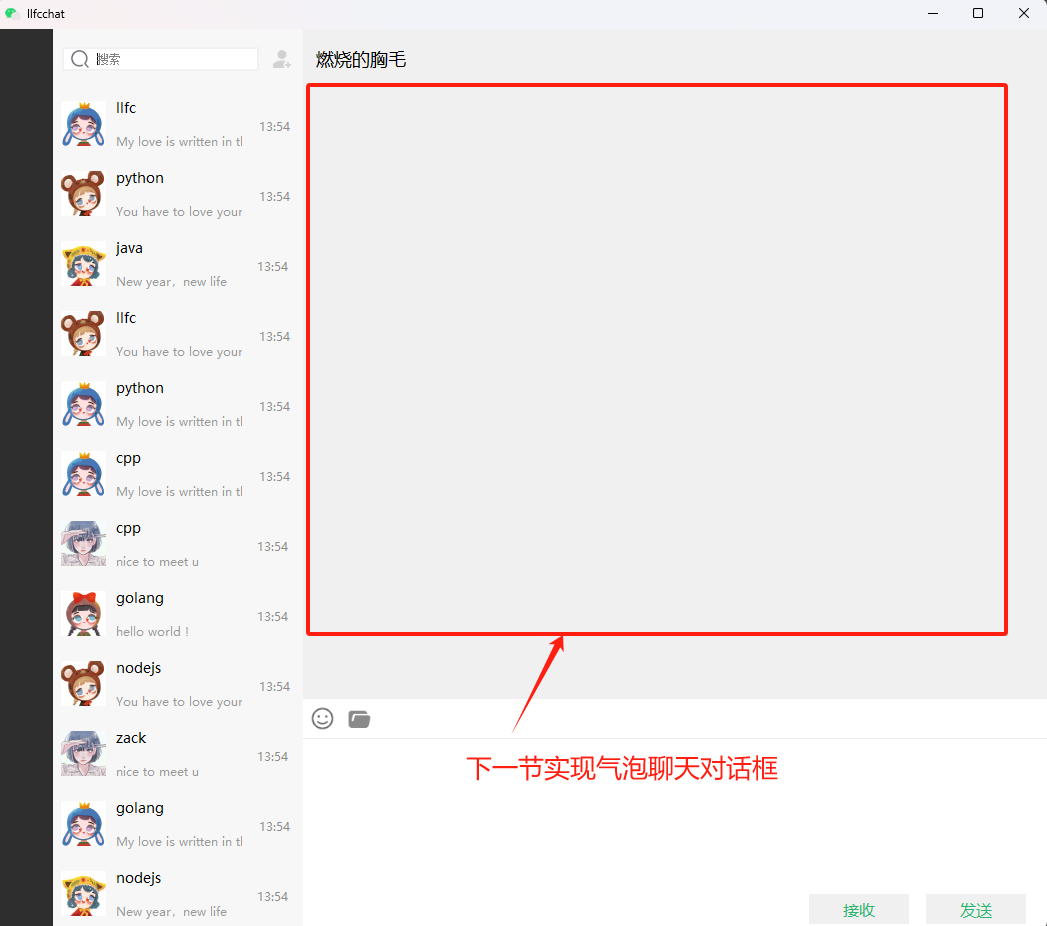聊天列表动态加载
如果要动态加载聊天列表内容,我们可以在列表的滚动区域捕获鼠标滑轮事件,并且在滚动到底部的时候我们发送一个加载聊天用户的信号
bool ChatUserList::eventFilter(QObject *watched, QEvent *event){// 检查事件是否是鼠标悬浮进入或离开if (watched == this->viewport()) {if (event->type() == QEvent::Enter) {// 鼠标悬浮,显示滚动条this->setVerticalScrollBarPolicy(Qt::ScrollBarAsNeeded);} else if (event->type() == QEvent::Leave) {// 鼠标离开,隐藏滚动条this->setVerticalScrollBarPolicy(Qt::ScrollBarAlwaysOff);}}// 检查事件是否是鼠标滚轮事件if (watched == this->viewport() && event->type() == QEvent::Wheel) {QWheelEvent *wheelEvent = static_cast<QWheelEvent*>(event);int numDegrees = wheelEvent->angleDelta().y() / 8;int numSteps = numDegrees / 15; // 计算滚动步数// 设置滚动幅度this->verticalScrollBar()->setValue(this->verticalScrollBar()->value() - numSteps);// 检查是否滚动到底部QScrollBar *scrollBar = this->verticalScrollBar();int maxScrollValue = scrollBar->maximum();int currentValue = scrollBar->value();//int pageSize = 10; // 每页加载的联系人数量if (maxScrollValue - currentValue <= 0) {// 滚动到底部,加载新的联系人qDebug()<<"load more chat user";//发送信号通知聊天界面加载更多聊天内容emit sig_loading_chat_user();}return true; // 停止事件传递}return QListWidget::eventFilter(watched, event);}
回到ChatDialog类里添加槽函数
void ChatDialog::slot_loading_chat_user(){if(_b_loading){return;}_b_loading = true;LoadingDlg *loadingDialog = new LoadingDlg(this);loadingDialog->setModal(true);loadingDialog->show();qDebug() << "add new data to list.....";addChatUserList();// 加载完成后关闭对话框loadingDialog->deleteLater();_b_loading = false;}
槽函数中我们添加了LoadingDlg类,这个类也是个QT 设计师界面类,ui如下
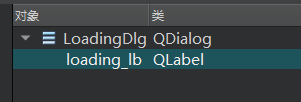
添加stackwidget管理界面
ChatDialog界面里添加stackedWidget,然后添加两个页面
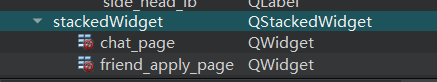
回头我们将这两个界面升级为我们自定义的界面
我们先添加一个自定义的QT设计师界面类ChatPage,然后将原来放在ChatDialog.ui中的chat_data_wid这个widget移动到ChatPage中ui布局如下
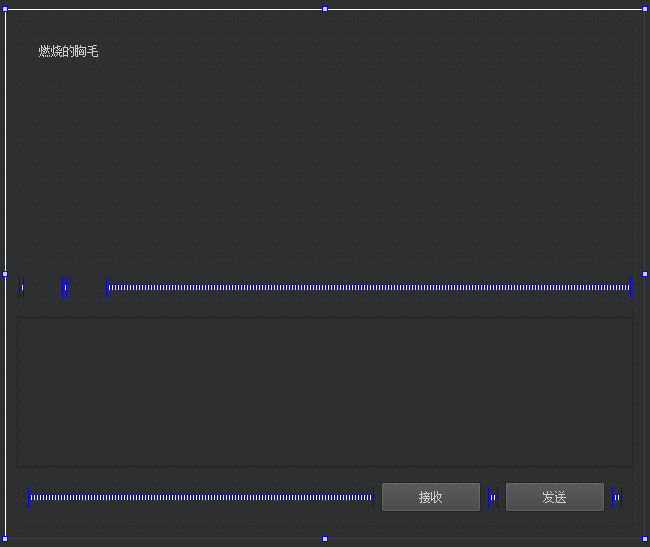
布局属性如下
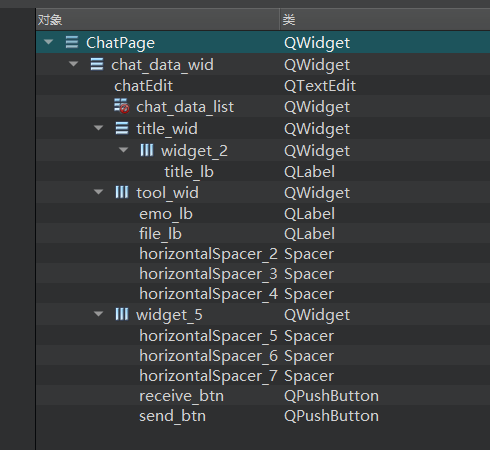
然后我们将ChatDialog.ui中的chat_page 升级为ChatPage。
接着我们将ChatPage中的一些控件比如emo_lb, file_lb升级为ClickedLabel, receive_btn, send_btn升级为ClickedBtn
如下图:
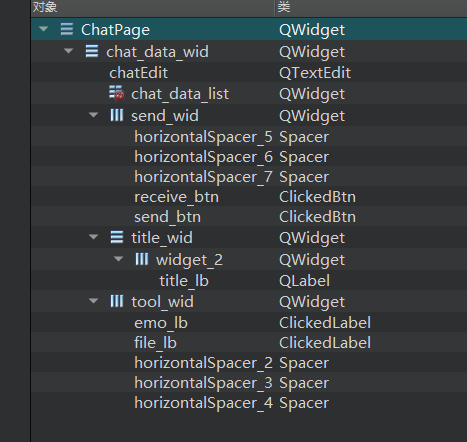
然后我们在ChatPage的构造函数中添加按钮样式的编写
ChatPage::ChatPage(QWidget *parent) :QWidget(parent),ui(new Ui::ChatPage){ui->setupUi(this);//设置按钮样式ui->receive_btn->SetState("normal","hover","press");ui->send_btn->SetState("normal","hover","press");//设置图标样式ui->emo_lb->SetState("normal","hover","press","normal","hover","press");ui->file_lb->SetState("normal","hover","press","normal","hover","press");}
因为我们继承了QWidget,我们想实现样式更新,需要重写paintEvent
void ChatPage::paintEvent(QPaintEvent *event){QStyleOption opt;opt.init(this);QPainter p(this);style()->drawPrimitive(QStyle::PE_Widget, &opt, &p, this);}
类似的,我们的ListItemBase
void ListItemBase::paintEvent(QPaintEvent *event){QStyleOption opt;opt.init(this);QPainter p(this);style()->drawPrimitive(QStyle::PE_Widget, &opt, &p, this);}
ClickedLabel完善
我们希望ClickedLabel在按下的时候显示按下状态的资源,在抬起的时候显示抬起的资源,所以修改按下事件和抬起事件
void ClickedLabel::mousePressEvent(QMouseEvent *event){if (event->button() == Qt::LeftButton) {if(_curstate == ClickLbState::Normal){qDebug()<<"clicked , change to selected hover: "<< _selected_hover;_curstate = ClickLbState::Selected;setProperty("state",_selected_press);repolish(this);update();}else{qDebug()<<"clicked , change to normal hover: "<< _normal_hover;_curstate = ClickLbState::Normal;setProperty("state",_normal_press);repolish(this);update();}return;}// 调用基类的mousePressEvent以保证正常的事件处理QLabel::mousePressEvent(event);}
抬起事件
void ClickedLabel::mouseReleaseEvent(QMouseEvent *event){if (event->button() == Qt::LeftButton) {if(_curstate == ClickLbState::Normal){// qDebug()<<"ReleaseEvent , change to normal hover: "<< _normal_hover;setProperty("state",_normal_hover);repolish(this);update();}else{// qDebug()<<"ReleaseEvent , change to select hover: "<< _selected_hover;setProperty("state",_selected_hover);repolish(this);update();}emit clicked();return;}// 调用基类的mousePressEvent以保证正常的事件处理QLabel::mousePressEvent(event);}
qss美化
我们添加qss美化一下
LoadingDlg{background: #f2eada;}#title_lb{font-family: "Microsoft YaHei";font-size: 18px;font-weight: normal;}#chatEdit{background: #ffffff;border: none; /* 隐藏边框 */font-family: "Microsoft YaHei"; /* 设置字体 */font-size: 18px; /* 设置字体大小 */padding: 5px; /* 设置内边距 */}#send_wid{background: #ffffff;border: none; /* 隐藏边框 */}#add_btn[state='normal']{border-image: url(:/res/add_friend_normal.png);}#add_btn[state='hover']{border-image: url(:/res/add_friend_hover.png);}#add_btn[state='press']{border-image: url(:/res/add_friend_hover.png);}#receive_btn[state='normal']{background: #f0f0f0;color: #2cb46e;font-size: 16px; /* 设置字体大小 */font-family: "Microsoft YaHei"; /* 设置字体 */border-radius: 20px; /* 设置圆角 */}#receive_btn[state='hover']{background: #d2d2d2;color: #2cb46e;font-size: 16px; /* 设置字体大小 */font-family: "Microsoft YaHei"; /* 设置字体 */border-radius: 20px; /* 设置圆角 */}#receive_btn[state='press']{background: #c6c6c6;color: #2cb46e;font-size: 16px; /* 设置字体大小 */font-family: "Microsoft YaHei"; /* 设置字体 */border-radius: 20px; /* 设置圆角 */}#send_btn[state='normal']{background: #f0f0f0;color: #2cb46e;font-size: 16px; /* 设置字体大小 */font-family: "Microsoft YaHei"; /* 设置字体 */border-radius: 20px; /* 设置圆角 */}#send_btn[state='hover']{background: #d2d2d2;color: #2cb46e;font-size: 16px; /* 设置字体大小 */font-family: "Microsoft YaHei"; /* 设置字体 */border-radius: 20px; /* 设置圆角 */}#send_btn[state='press']{background: #c6c6c6;color: #2cb46e;font-size: 16px; /* 设置字体大小 */font-family: "Microsoft YaHei"; /* 设置字体 */border-radius: 20px; /* 设置圆角 */}#tool_wid{background: #ffffff;border-bottom: 0.5px solid #ececec; /* 设置下边框颜色和宽度 */}#emo_lb[state='normal']{border-image: url(:/res/smile.png);}#emo_lb[state='hover']{border-image: url(:/res/smile_hover.png);}#emo_lb[state='press']{border-image: url(:/res/smile_press.png);}#file_lb[state='normal']{border-image: url(:/res/filedir.png);}#file_lb[state='hover']{border-image: url(:/res/filedir_hover.png);}#file_lb[state='press']{border-image: url(:/res/filedir_press.png);}
效果
最后整体运行一下看看效果, 下一节我们实现红框内的内容